How do I get access to MyFA?
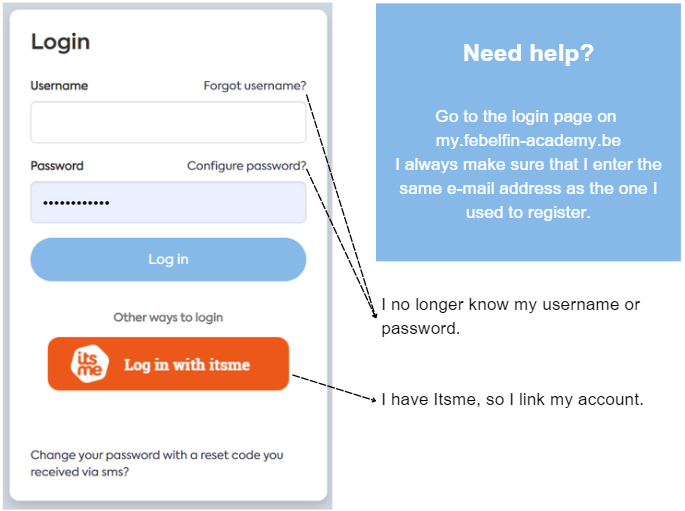
New user?
You receive a registration e-mail via the e-mail address that you or your training manager used to register. This e-mail contains your username and a link for creating your password. Please note that the registration link expires after 72 hours.
What if you do not or cannot login right away?
Didn’t log in within 72 hours of receiving your e-mail? Request the reset link via the login screen of our learning platform: my.febelfin-academy.be
Click ‘Are you logging in for the first time?’ and enter the same e-mail address that you used when registering.
If you enter a different e-mail address, you will not receive an e-mail.
Existing user?
Log in via my.febelfin-academy.be. Enter your username and password.
What if you do not or cannot login right away?
You are already known, but you have forgotten your username or password? You can retrieve your username and create a reset password via the login screen of the learning platform.
For the ‘Forgot your username?’ / ‘Forgot your password?’ links, you must enter the same e-mail address that you used for registering.
The quickest way to MyFebelfinAcademy?
Log in via the itsme app!
Find out how to proceed,
The advantages?
- You only have to enter your username and password once. After that, logging in always takes place via your itsme application.
- Quick login procedure
- Strong authentication
Attention
From 16/08/2023, two-step verification via itsme will be compulsory for users with extended access rights in MyFebelfinAcademy and access to the personal data of third parties.



